Connecting Apaleo to LODGEA
Apaleo is an open hospitality platform allowing you to manage your properties, reservation, operations and much more. It can be easily connected to LODGEA and the synchronization includes both rates, availability as well as all base data and reservations.
Channel code used for synchronization
By default, LODGEA will synchronize all properties, units, rate plans, rates and availability that are available to the channel code IBE. If you wish to use a different channel code for synchronization with your LODGEA environment, kindly contact the support team for assistance.
Limitations of the apaleo connection
- Additional services, not included in the rate, are not supported
- Only Prepayment and 6 PM Hold are supported as guarantee
- Unit attributes cannot be automatically synchronized
- Flat fee cancellation charges are not fully supported
- The cancellation fee cannot be waived through apaleo
LODGEA uses international standards defined in the OpenTravel.org specification and maps the source data to these standards. As services and unit attributes are free-form text entries in apaleo, LODGEA cannot map those to the OpenTravel.org attribute specifications. You will be required to add these information in the LODGEA inventory management.
Connecting your apaleo environment
In order to connect your apaleo environment, go to the connectivity section and click the "Connect channel" button of the apaleo-connection under "Available channel connections". You will be prompted to sign in to your apaleo account and authorize LODGEA to connect to your apaleo environment.
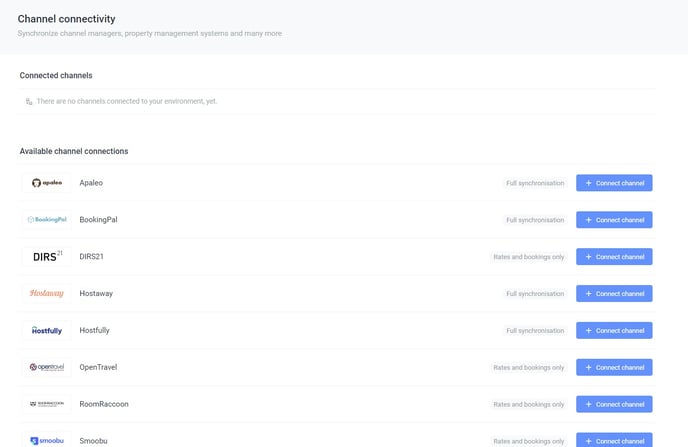
apaleo connection option in the connectivity configuration
After you have authorized LODGEA to connect to your apaleo environment, you will see apaleo appear as "awaiting synchronization". Once it appears as "synchronized", you will see all available properties in the inventory management. The properties are not automatically activated for booking to allow adding the missing descriptions, images and attributes.
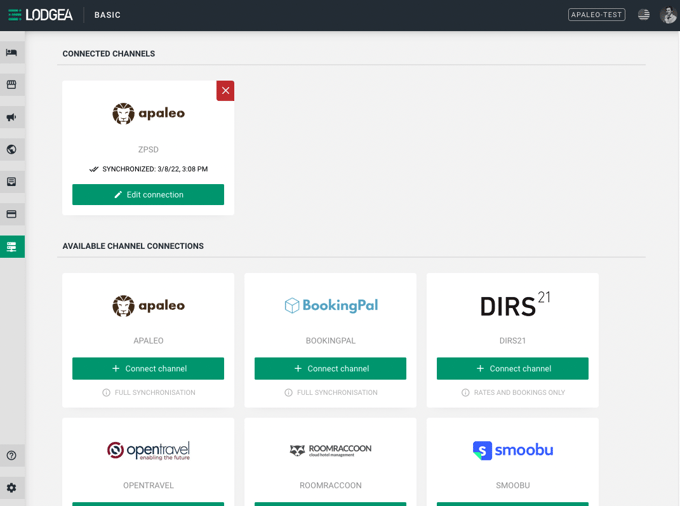
apaleo connection established in the connectivity configuration
Once the connection is established and your environment synchronized, LODGEA will automatically receive all properties, units, rate plans, rates and availability available to the channel code IBE. It may take a few seconds for changes in apaleo to become available in the LODGEA Management Console.
Activating your properties for booking
You can finalise the contents of your property, upload images, add descriptions, amenities, services etc. Contents of your property will not be overwritten by the connection. The connection will only synchronize the rates, availability, rate plans and policies.
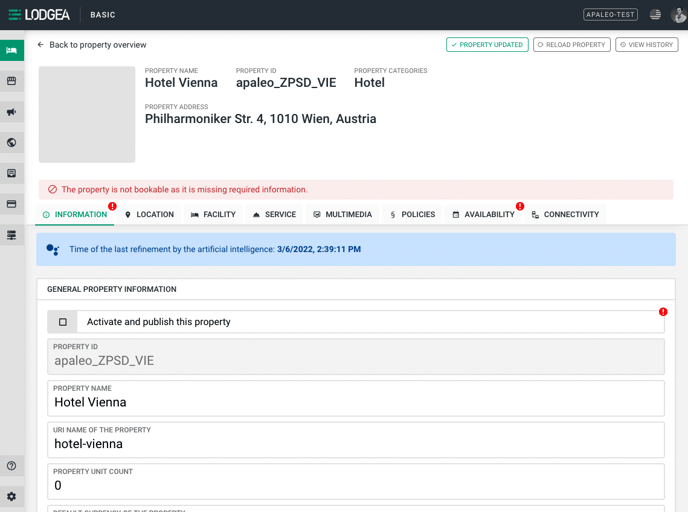
apaleo property after the initial import
Once an active rate plan with prices and availability is synchronized, you can activate the property and it will be available for booking. If you do not enable LODGEA payment processing, then only bookings with 6 PM Hold guarantee are possible. If you wish to use prepaymentguarantees, you need to enable LODGEA payment processing.
Payment processing in combination with apaleo
If you have signed up and enabled LODGEA payment processing, any rate plan with a prepayment guarantee will automatically trigger the payment processing. Rate plans with 6 PM Hold guarantees will not trigger the payment processing. If a booking is made with payment processing enabled, the folio of the reservation in apaleo will be automatically updated and have a bank transfer payment method attached that includes the LODGEA reservation code.
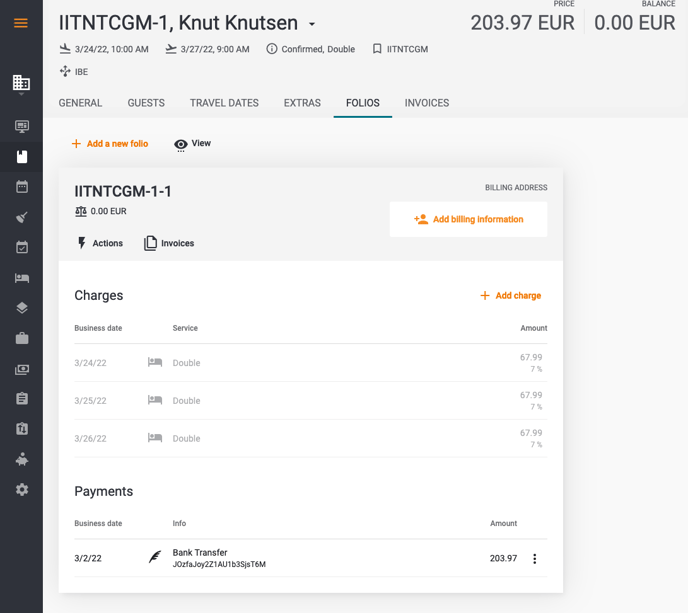
LODGEA payment in the folio inside apaleo
When a reservation included a LODGEA payment, LODGEA will observe any cancellation of the reservation. Once a reservation is cancelled, the refund will be processed immedately with the initial payment method provided and in accordance with the supplied cancellation policy. LODGEA does not support waiving the cancellation fee when the cancellation was initiated with apaleo.
Enable LODGEA payment processing
We highly recommend activating payment processing which will allow your customers to use Apple Pay, Google Pay and local payment methods like Giropay, iDEAL and Bancontact. Further payment processing provides enhanced security checks and verifications. Refer to the payment processing section for further information.
